Editor's review
This is a software that lets you create professional buttons and drop down menus.
The software helps you build professional looking web buttons and CSS menu bars in a few clicks. An attractive menu system is a prerequisite to holding the attention of visitors that arrive at you web. The menu needs to be easy enough to navigate for the visitor to start looking around. If it is a commerce site, you want the visitor to stay long enough to find something to buy. An easy to make, attractive, professional menu/navigation goes a long way for your site`s success. For first timers, beginners ease of implementation makes it easy to get started while experienced user can use the time savings/productivity gains this software tool can offer. There is no need to fiddle around with raw CSS or HTML code. Thus there is not a very strong need for coding expertise. Design experience is also saved by the tool by offering a range of pre-designed menu templates.
Lots of icons and something like 1400 buttons and 300 odd templates will help you get started quickly. Customizing the system to suit your site color scheme is easily done. For absolute beginners there is a simple 4 step wizard that can get a fully implemented menu for you. Color changes on the buttons on rollover state can be set up. The text appearing on these buttons can be customized and you can link URLs. The links can be both internal, to pages within your site, or external, to another site. The menu being built can be on the styles of Web 2.0, Mac, iPhone, Aqua buttons, Vista, XP, transparent, round, glossy, metallic, 3d, tab menus etc. The tool integrates with Dreamweaver, FrontPage, and Expression Web as an extension/add-in. A nice and handy tool for building useful menus!


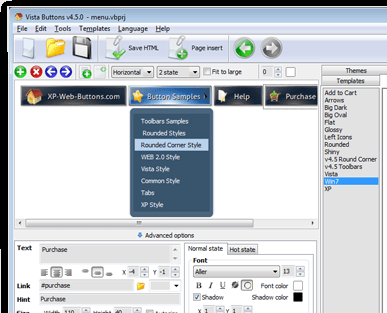
User comments